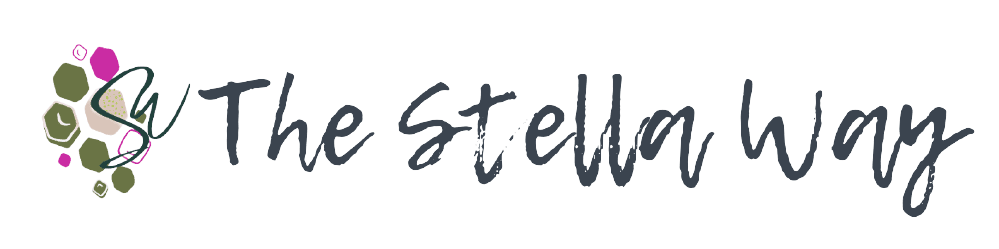Want to follow along visually? Watch the YouTube tutorial above to see each step in action!
Want to follow along visually? Watch the YouTube tutorial above to see each step in action!
Why Your Student Dashboard Matters
- Access their courses and products
- Access other courses or upgrades
- Get important updates
- See calls-to-action (CTAs) or next steps
- Engage with your brand
Accessing the Student Dashboard in Thinkific
What You Can Add to the Student Dashboard
Thinkific allows you to customise the dashboard using six core content sections:
Additional Products: Promote other courses or bundles.
Banner: Add a visually striking area with text and background imagery.
Call to Action (CTA): Insert a clickable button that leads users to another area of your site.
Frequently Asked Questions:Create an accordion-style FAQ for learner support.
Video: Embed a welcome or explainer video.
Countdown Timer: Add urgency for live events or limited-time offers.
🎥 See exactly how these sections look and function in the YouTube walkthrough.
Customising the Banner and CTA Sections
Editing the Banner
- Change the heading and subheading text
- Adjust font size and colors
- Upload a custom background image
- Add an overlay color for contrast and readability
- Align and size elements for the right visual balance
Customising the CTA Section
- Add headings and subheadings to frame your message
- Include a button that links to another course, your community or a key resource
- Choose between a clickable button or making the entire area clickable
- Customise button color, text and destination URL
- Control layout and spacing for visual impact
This section works well for promoting:
- Bonus content or downloadable resources
- A student community space (like a Facebook Group or Slack)
- Upsell opportunities for your next course or coaching session
Use HTML for Advanced Customisation (Beginner-Friendly!)
Recommended Tool: Online HTML Editor
- Style text with bold, italics, lists or headers
- Create tables for multi-column layouts
- Preview your design before pasting it into Thinkific
Tips for a Polished Student Experience
Final Thoughts: Customise With Confidence
Let’s Make Your Whole Online Course Experience Just as Strong
Customising your Thinkific dashboard is just one part of creating a smooth, engaging journey for your students. From how your content flows to how your brand shows up across your course, every detail contributes to a better learning experience.
Book a free 15-minute strategy session to chat about where you are at, where you are headed and how I can support you with Done For You services or strategy.
Let’s create an online course experience your students will love and that you will feel proud to share.