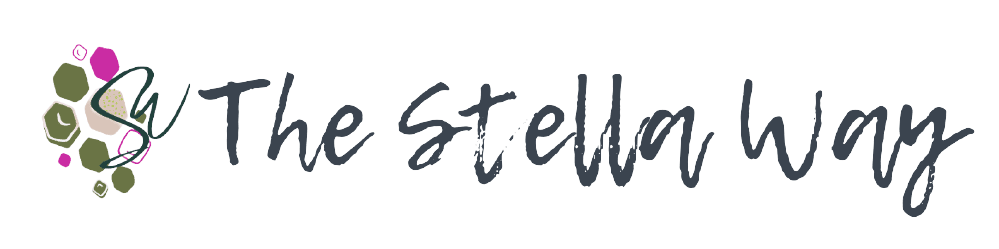If you are building an online course in Thinkific and want to release content gradually instead of all at once, the drip feature is exactly what you need.
Drip content helps control the learning pace, keeps students engaged and allows you to design a learning journey that builds momentum over time. Whether you are releasing modules every week or unlocking new content after certain tasks are completed, Thinkific gives you flexible options to suit your course style.
Prefer to follow along step-by-step? Watch the above video that explains the two types of drip content strategies I use: course creator-controlled and student behaviour-controlled.
Prefer to follow along step-by-step? Watch the above video that explains the two types of drip content strategies I use: course creator-controlled and student behaviour-controlled.
What Is Drip Content, and Why Should You Use It?
In online course creation, drip content refers to releasing course materials over time instead of giving students full access immediately. This can:
- Encourage consistent engagement
- Prevent content overwhelm
- Help manage cohort-based launches
- Align with email marketing and coaching calls
Thinkific supports two primary ways to drip content, and both serve different learning and business goals.
The Two Drip Strategies Explained
In my framework, I categoriSe drip content into two strategy types.
1. Course Creator-Controlled Drip
You choose the schedule. Content is released:
- On a specific date
- Based on the student’s enrolment date
- Based on the course start date
2. Student Behavior-Controlled Drip
Content unlocks as the student progresses. This includes:
- Completing a lesson (prerequisites)
- Passing a quiz
🎥 Not sure which strategy is right for you? Watch this video here for a breakdown of when to use each one.
How to Use the Course Creator-Controlled Drip in Thinkific
This method puts you in full control of the content release schedule. To set this up in Thinkific:
- Navigate to your course and click the Drip tab.
- Click Create a drip schedule.
- Choose your drip trigger:
- Specific Date (great for cohorts)
- Student Enrolment Date
- Student Course Start Date
For example, if you choose a specific date (e.g., February 14), every student will receive access based on that shared date. If you choose enrolment date, content is released X days after each individual enrols.
Once you have chosen the trigger:
- Assign a number of days to each module or lesson (e.g., 0, 7, 14, 21) to define how soon it becomes available.
- Save your drip schedule.
💡 Tip: If you change your drip trigger later, all settings are cleared, so it is best to plan your schedule ahead using a course curriculum template.
🎥 In the YouTube walkthrough, I show you exactly how I set this up in Thinkific, step by step.
How to Use Student Behaviour-Controlled Drip (Prerequisites)
This drip method is based on what your students do, not when they enrolled.
Inside each lesson, you will see an option to make it a prerequisite (for paid plans only). When enabled:
- Students must complete certain lessons before they can access the next chapter.
- You can mark all lessons within a chapter as prerequisites to enforce linear learning.
You can also customise the message students see when they try to skip ahead. This is managed in your Platform Settings > Learning Content > Prerequisites.
🎥 See how I set up prerequisites and test them in the video tutorial.
Combining Prerequisites and Quizzes
Want to make sure students understand the material before moving on?
Thinkific allows you to:
- Set quizzes as prerequisites
- Require a passing grade (e.g., 80%) before completing a course
If you want to block access to the next module, use prerequisites.
If you only want to block course completion, use the passing grade requirement.
This allows for:
- Knowledge checks without bottlenecks
- Full control over progression when needed
How to Preview Your Drip Settings
It is important to test the student experience:
- Previewing as the course admin will not restrict access. You will still see all content without the drip sequence (this is so that you can test lessons without having to go through each lesson).
- For accurate testing, create a dummy student account with a separate email address and log in as a true learner.
This helps confirm your drip settings work as expected and that the pacing makes sense for your content.
Best Practices for Using Drip Content
- Plan your release schedule before setting it up in Thinkific
- Align drip pacing with your marketing emails or coaching calls
- Use prerequisites to maintain flow without overwhelming your learners
- Combine strategies if needed. For example, weekly release and behaviour-based progression
Want Help Setting Up Your Drip Strategy the Right Way?
Whether you want to build a time-based release schedule or use student progress to unlock content, Thinkific gives you the tools, but you still need a strategy.
Book a free 15-minute strategy call to chat about how I can help map out your course structure, set up drip content and make sure your platform works for your students and your business goals.
Let’s make your course rollout smooth, simple and set up for success.