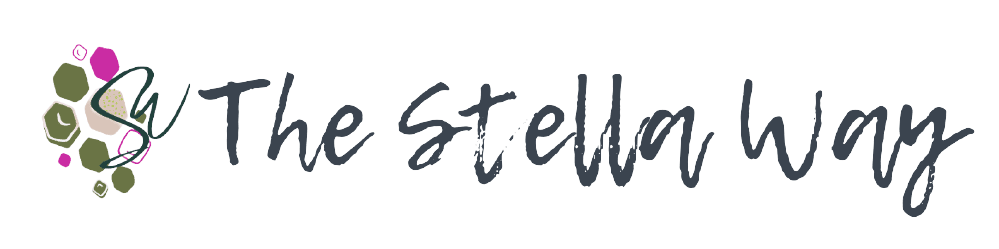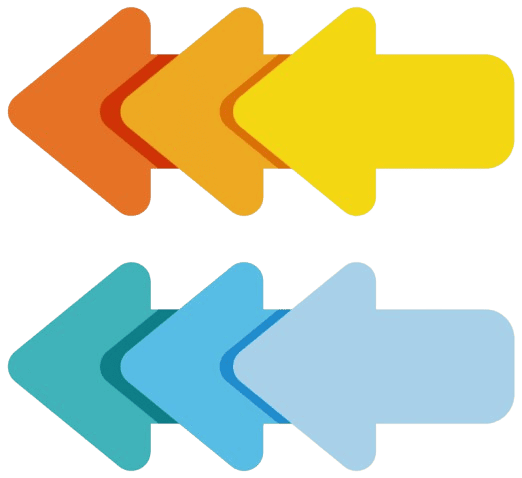
Prefer to watch rather than read? Watch the above video instead.
Prefer to watch rather than read? Watch the above video instead.
What Is Backwards Design?
Step 1: Start With the Transformation
What will your learner be able to do by the end of the course that they can’t do now?
Let’s say you’re building a course on meal planning for busy parents.
Your transformation might be:
“By the end of this course, my learner will be able to create a week-long meal plan of family meals in under 30 minutes.”
That’s clear, tangible and high value.
💡 Try this:
Use the sentence: “By the end of this course, my learners will be able to [verb] [goal].”
Step 2: Break It Down Into Learner Actions
Now ask: What does my learner need to know or practice to reach that result?
For our example, those actions might include:
Identify what meals their family enjoys
Build a list of go-to recipes
Learn to reuse leftovers
Create a shopping list
Use a planning template
These are the actions that will get them to the finish line.
Just as important: what don’t they need?
Not every interesting topic belongs in the course.
Skip:
Nutritional science
Budgeting spreadsheets
Step-by-step cooking tutorials
If it doesn’t move your learner closer to the goal, leave it out.
Step 3: Map Actions to Lessons
Now you are ready to design lessons that align directly with those actions.
For example:
Lesson 1 → “Choose 10 Go-To Meals”
Lesson 2 → “Build Your Master Ingredient List”
Lesson 3 → “Batch Cooking Basics”
Lesson 4 → “Set Up Your Weekly Planning Template”
Lesson 5 → “Plan Your First Week in 30 Minutes”
Each lesson is a stepping stone toward your learner’s transformation.
No filler.
No guessing what to include next.
Just a clear path from A to B.
What Happens When You Design This Way?
When you design backwards, everything shifts.
Suddenly, your course has direction, each lesson builds momentum rather than just filling space.
Your learners feel that clarity too. They understand why they’re learning something and how it fits into the bigger picture.
Instead of dragging themselves through another module, they are moving forward with purpose.
And you? You stop second-guessing what to add next, because every decision is anchored in the result your course promises to deliver.
Final Thoughts
If your course feels disjointed, overwhelming, or like it’s missing direction, this might be the shift you need.
- Design backwards.
- Map content to action.
- Keep your learner’s transformation at the centre.
And suddenly, everything falls into place.
Need Help with Course Creation?
If you try even one of these tips, I’d love to hear how it goes.
And if you’re building your first course and feeling stuck, you’re not alone.