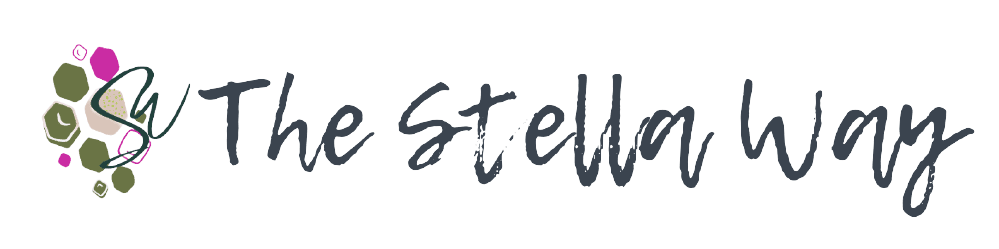You know your topic inside and out.
But when it comes time to teach it to someone else, especially in an online course, it’s easy to feel stuck.
That blinking cursor on a blank page isn’t just about writer’s block, it’s a sign that something deeper is happening.
You are caught between your own deep expertise and your learner’s starting point. And bridging that gap isn’t always intuitive.
This blog post shares a 7-step framework I use with clients to help them teach what they know, in a way beginners can actually absorb and apply.
The Beginner’s Experience (and Why It Matters)
It’s not uncommon for learners to say:
“I thought I was ready to do this course, but I’m just not getting it.”
But in most cases, the problem isn’t the learner. It’s that the course was designed from the expert’s perspective, not the learner’s.
When we’re close to our own material, we:
Skip over steps that are second nature
Use insider jargon without realising it
Make assumptions about what others know
So the learner ends up overwhelmed, confused and doubting themselves.
Let’s fix that.
Prefer to watch rather than read? Watch the above video instead.
Prefer to watch rather than read? Watch the above video instead.
A Real-World Example
Take Wanda, for instance.
She had years of experience working one-on-one with clients and wanted to reach more people through an online course.
But designing a course was completely new to her.
I worked with her to map out her course, then came the filming.
Wanda had never recorded herself before. She wasn’t comfortable with tech and didn’t know where to begin.
I could have said, “Use OBS. Record your lessons. Send them to me via WeTransfer.”
But that’s the expert shortcut. To Wanda, that would have felt overwhelming.
So we slowed down and broke it all apart: tools, setup, recording, file sharing. Because what seemed like one step to me was actually dozens for her.
This experience reinforced something I return to often:
Effective teaching is not about dumbing it down. It’s about breaking it apart.
The 7-Step Framework for Designing with Beginners in Mind
Designing an online course isn’t just about sharing what you know.
It’s about translating your expertise into a journey your learner can actually follow.
That’s why I created this 7-step framework, because being great at your subject doesn't automatically make it easy to teach.
These steps will help you spot the blind spots, unpack the invisible steps and build a course that actually supports your learner from where they are, not where you are.
Let’s walk through it.
1. Observe a beginner in action
2. Identify the invisible steps
Wanda thought “record your lesson” meant just clicking a button.
But there were a dozen hidden actions involved.
Apply it:
List every micro-step involved in one of your course tasks.
Are any of them “invisible” to your learner?
Spell them out.
3. Remove assumptions about tools and terms
Even something like “Use Loom” needs context.
Don’t assume your learner knows what it is, how to use it or why you chose it.
Apply it:
Define tools and explain their purpose.
Show how they work with screenshots, walkthroughs or recorded demos.
4. Layer the course (not just the content)
We didn’t just dump Wanda’s content into modules.
We scaffolded it so that each lesson built on the previous one.
Apply it:
Structure your content like a staircase.
Ask: "What must my learner understand here before they can take the next step?"
5. Include just-in-time support
We didn’t explain how to export videos until Wanda had one to export.
Support landed exactly when she needed it.
Apply it:
Anticipate common hurdles and place support at the point of use, not all upfront.
Help when it matters most.
6. Create opportunities to apply + get feedback
7. Collect direct and indirect feedback
I asked Wanda what felt unclear (direct feedback) and also noticed what she avoided or got stuck on (indirect feedback).
Apply it:
Ask beta testers where they are confused.
Watch for behaviour patterns; drop-off points, repeated questions, long pauses.
Final Thoughts
Being an expert doesn’t automatically make you an effective teacher. But with the right structure, you can close the gap between what you know and what your learner needs.
This framework isn’t just for beginners. It’s for anyone designing a course that truly supports learning and change.
Your course doesn’t need to be complex. It just needs to be designed for understanding.
Need Help with Course Creation?
If you try even one of these steps, I’d love to hear how it goes.
And if you’re building your first course and feeling stuck, you’re not alone.