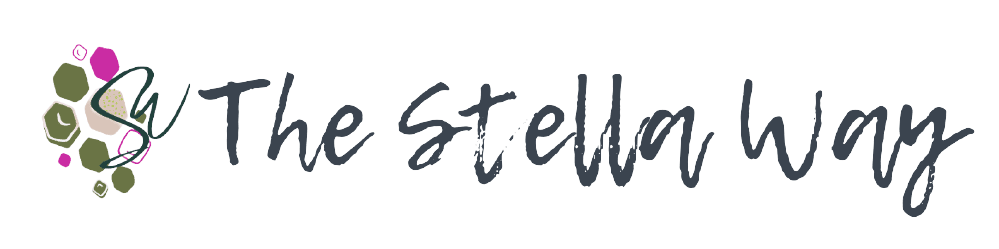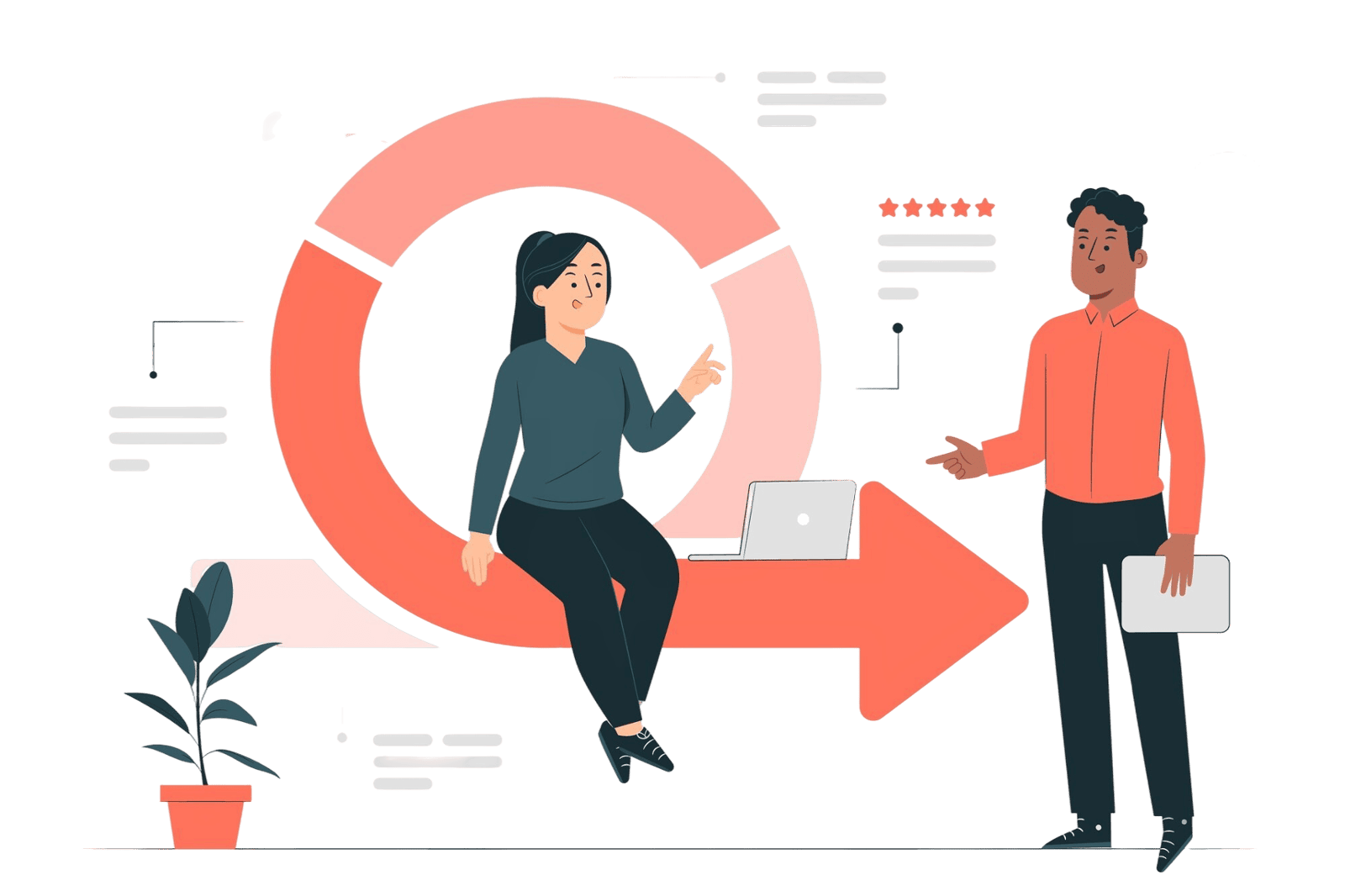
Virtual events are a powerful way to connect with your audience, but keeping participants engaged is often a challenge. Whether you're running a live workshop, an online course or a virtual summit, ensuring your attendees stay engaged requires more than just great content. It requires continuous improvement.
That is where feedback loops come in.
By collecting, analysing and applying feedback at key stages of your event, you can refine your content, increase engagement and create a truly interactive experience.
What Are Feedback Loops?
A feedback loop is a structured process that helps you continuously improve your virtual event by gathering insights from attendees and applying those insights in real time or for future events.
There are two main types of feedback:
- Direct Feedback – This includes structured responses from attendees, such as post-event surveys, polls, and feedback forms.
- Indirect Feedback – This is gathered passively through engagement data, such as chat activity, poll participation, quiz results, and session drop-off rates.
When used effectively, feedback loops help you make data-driven adjustments to improve the attendee experience, ensuring that each event is better than the last.
How to Use Feedback Loops to Improve Virtual Events
1. Collect Feedback at Every Stage
To maximize engagement, gather feedback before, during and after your event. Here’s how:
- Pre-Event: Use surveys to understand attendee expectations, interests and knowledge levels. This ensures you tailor your content effectively.
- During the Event: Utilise live polls, chat interactions and Q&A sessions to gauge real-time engagement and adapt accordingly.
- Post-Event: Send a structured survey or feedback form to capture attendee insights on what worked well and what could be improved.
Pro Tip: Keep feedback collection simple! Ask targeted questions like, “What was the most valuable part of today’s session?” to get meaningful responses.
2. Analyse the Data to Identify Key Patterns
Once you’ve gathered feedback, the next step is to analyse the data and spot recurring themes. Look for:
- Which topics received the most engagement? (Poll responses, Q&A activity, chat participation)
- Where did attendees drop off? (If engagement decreased, this could indicate a need for better pacing or more interactive elements.)
- What suggestions did attendees make for improvement? (Longer Q&A sessions, more case studies, additional resources)
Organising your feedback into categories (e.g. content quality, pacing, interaction) will help you make sense of the responses and prioritise changes.
3. Apply the Feedback to Optimise Future Events
Gathering feedback is only valuable if you act on it!
Here’s how to implement changes based on your insights:
- If multiple attendees request longer Q&A sessions: adjust your schedule to allow more time for questions.
- If engagement drops mid-event: introduce an interactive element like a live poll or breakout session to re-engage attendees.
- If attendees request deeper dives into certain topics: consider offering follow-up materials or a bonus session.
By continually refining your event format, you ensure that each experience is more impactful than the last.
Watch the Full Video for More Insights
Overcoming Common Feedback Challenges
While feedback loops are powerful, implementing them comes with a few challenges.
Here’s how to tackle them:
Too much feedback? Group responses into themes (e.g. “Content depth,” “Interactivity,” “Session length”) to prioritize actionable changes.
Conflicting feedback? Look for the majority preference or offer additional resources for those who want more depth without overwhelming others.
Implementing real-time feedback feels overwhelming? Start small. Use engagement signals like chat activity or poll results to make minor adjustments during your session.
Final Thoughts: Create a Continuous Improvement Cycle
Using feedback loops is not just about fixing what is broken. It is about constantly enhancing your virtual events to create more engaging, high-impact experiences.
When you commit to collecting, analysing and applying attendee insights, you build a dynamic experience that keeps your audience engaged, increases retention and helps you refine your approach over time.
Want to Make Your Next Virtual Event Even Better?
I have put together a free checklist to help you structure your online course or workshop for maximum engagement and effectiveness.
For more strategies, check out my latest blog posts or subscribe to my YouTube channel for weekly insights into creating impactful online learning experiences.
Let’s make your next online event your best one yet!